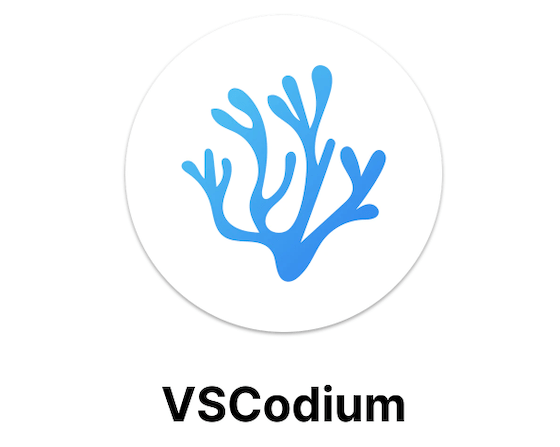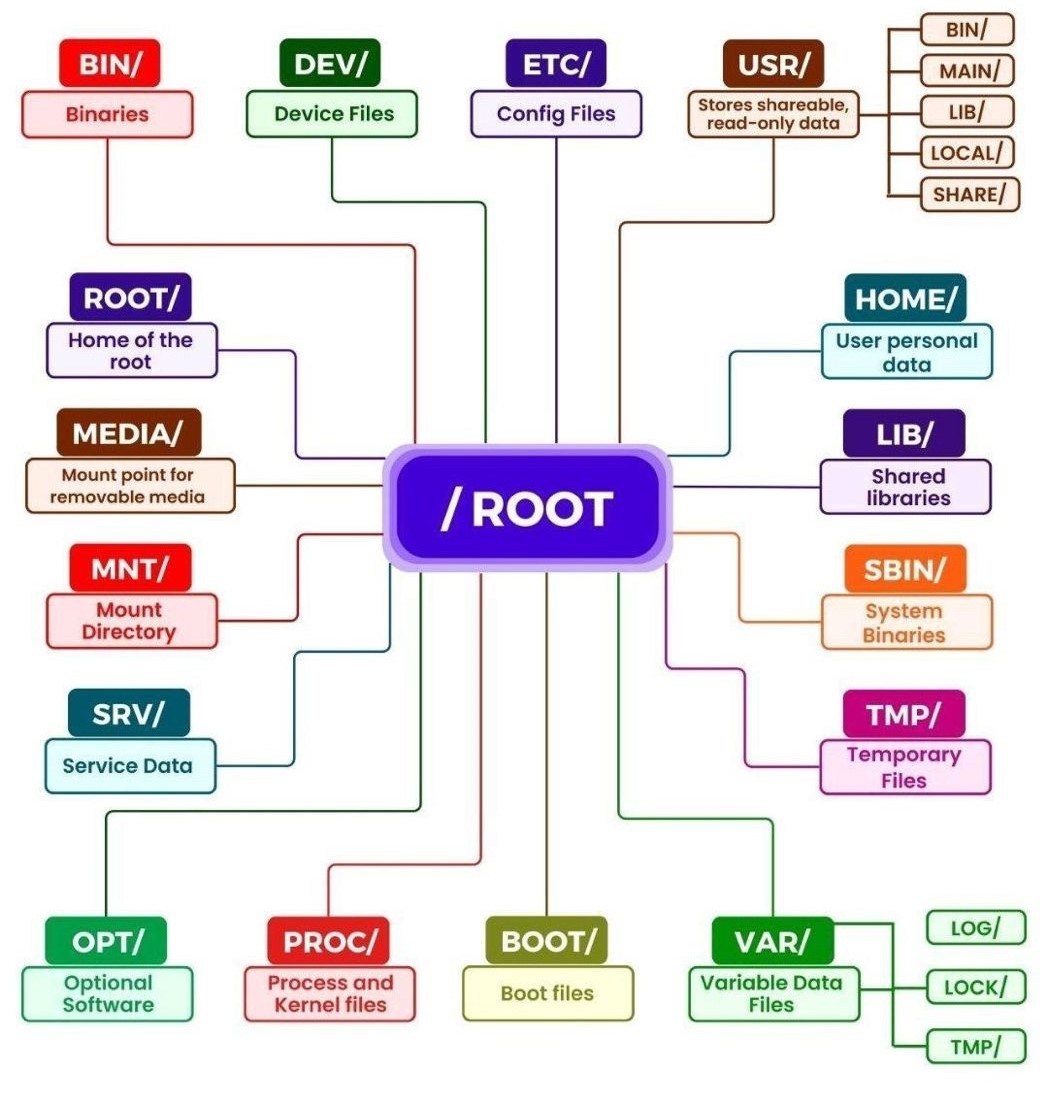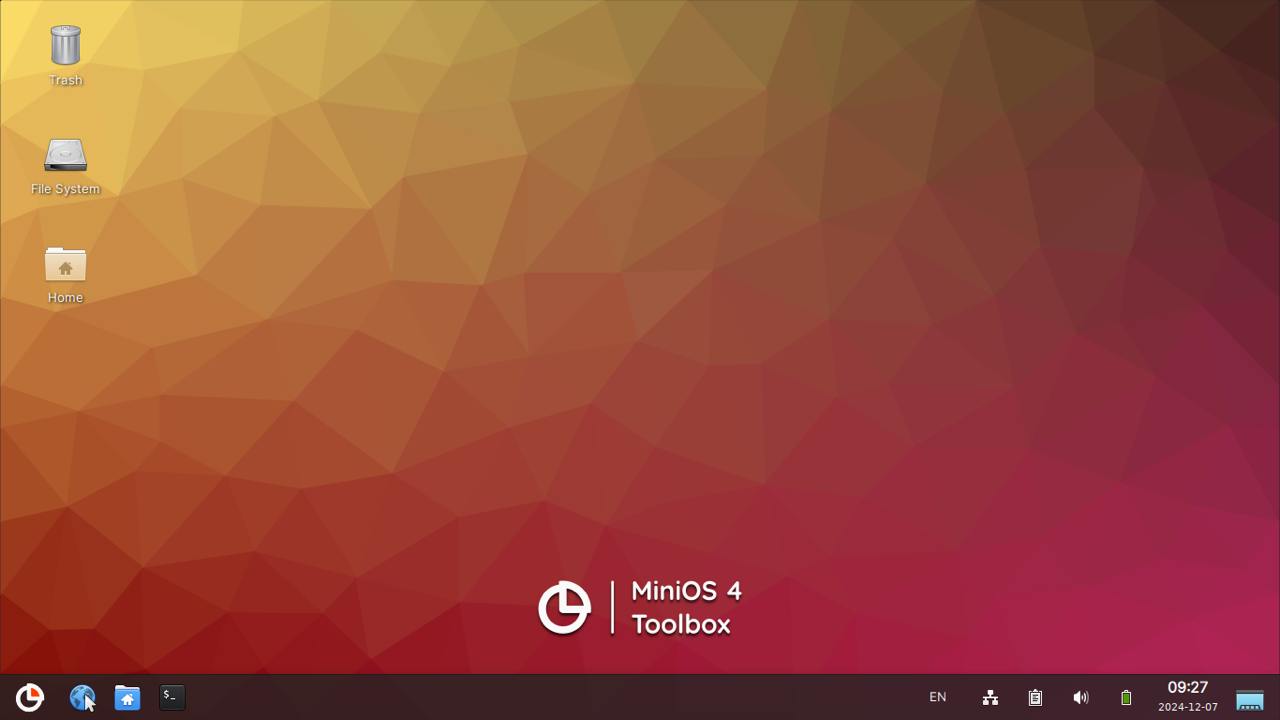Ubuntu 22.04 для глубокого обучения
Install Ubuntu 22.04
sudo apt update sudo apt full-upgrade --yes sudo apt autoremove --yes sudo apt autoclean --yes reboot
Webmin Downloading and Installing:
curl -o webmin-setup-repo.sh https://raw.githubusercontent.com/webmin/webmin/master/webmin-setup-repo.sh
sudo sh webmin-setup-repo.sh
sudo apt-get install webmin —install-recommends
Установка новейших драйверов NVIDIA на ubuntu
Через командную строку (терминал)
- Добавить репозиторий в систему:
sudo add-apt-repository ppa:graphics-drivers/ppa
- Выполнить команду:
ubuntu-drivers devices
— она перечислит доступные драйверы для видеокарты.
- Установить рекомендуемую версию драйвера:
sudo apt install nvidia-driver-<версия>
(где <версия> — версия, рекомендованная для видеокарты).
CUDA Toolkit 11.8 Downloads
wget https://developer.download.nvidia.com/compute/cuda/repos/ubuntu2204/x86_64/cuda-keyring_1.0-1_all.debsudo dpkg -i cuda-keyring_1.0-1_all.deb
sudo apt-get update
sudo apt-get -y install cuda
Install Python 3
sudo apt install python3 python3-venv python3-pip python3-dev python3-setuptools python3-wheelInstall Miniconda
Install:
$ wget https://repo.anaconda.com/miniconda/Miniconda3-latest-Linux-x86_64.sh
$ chmod +x Miniconda3-latest-Linux-x86_64.sh
$ ./Miniconda3-latest-Linux-x86_64.sh
$ # Do you wish the installer to initialize Miniconda3
# by running conda init?
# yes
$ source ~/miniconda3/bin/activate
$ conda config --set auto_activate_base false(true)
$ conda deactivate
Deep Learning Environment (PyTorch-GPU)
$ python3 -m venv ~/venvs/torchgpu $ source ~/venvs/torchgpu/bin/activate (torchgpu) $ pip install --upgrade pip (torchgpu) $ pip install --upgrade torch torchvision torchaudio (torchgpu) $ deactivate
Clone repo
git clone https://github.com/TencentARC/GFPGAN.git cd GFPGAN
Install dependent packages
# Install basicsr - https://github.com/xinntao/BasicSR
# We use BasicSR for both training and inference
sudo pip install basicsr
# Install facexlib - https://github.com/xinntao/facexlib
# We use face detection and face restoration helper in the facexlib package
sudo pip install facexlib
sudo pip install -r requirements.txt
python setup.py develop
# If you want to enhance the background (non-face) regions with Real-ESRGAN,
# you also need to install the realesrgan package
sudo pip install realesrgan
We take the v1.3 version for an example. More models can be found here.
Download pre-trained models: GFPGANv1.3.pth
wget https://github.com/TencentARC/GFPGAN/releases/download/v1.3.0/GFPGANv1.3.pth -P experiments/pretrained_models
Inference!
python inference_gfpgan.py -i inputs/whole_imgs -o results -v 1.3 -s 2
Usage: python inference_gfpgan.py -i inputs/whole_imgs -o results -v 1.3 -s 2 [options]…
-h show this help
-i input Input image or folder. Default: inputs/whole_imgs
-o output Output folder. Default: results
-v version GFPGAN model version. Option: 1 | 1.2 | 1.3. Default: 1.3
-s upscale The final upsampling scale of the image. Default: 2
-bg_upsampler background upsampler. Default: realesrgan
-bg_tile Tile size for background sampler, 0 for no tile during testing. Default: 400
-suffix Suffix of the restored faces
-only_center_face Only restore the center face
-aligned Input are aligned faces
-ext Image extension. Options: auto | jpg | png, auto means using the same extension as inputs. Default: auto
Updates
- ✅ Add RestoreFormer inference codes.
- ✅ Add V1.4 model, which produces slightly more details and better identity than V1.3.
- ✅ Add V1.3 model, which produces more natural restoration results, and better results on very low-quality / high-quality inputs. See more in Model zoo, Comparisons.md
- ✅ Integrated to Huggingface Spaces with Gradio. See Gradio Web Demo.
- ✅ Support enhancing non-face regions (background) with Real-ESRGAN.
- ✅ We provide a clean version of GFPGAN, which does not require CUDA extensions.
- ✅ We provide an updated model without colorizing faces.